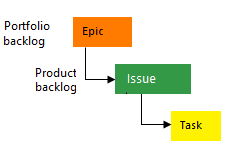Azure DevOps has 4 different process templates such as Basic, Agile, Scrum and CMMi and each process template has a different workitem hierarchy when compared with one another. Let us see in detail about the Workitem hierarchy and Types in each of the process templates..
Agile Process template: This process template is one of the most used ones. The Portfolio backlog is same as other templates with only difference is the userstory which is different across other templates. The heirarchy of the workitems is Epic, Feature, UserStory, Task/Bug with issue being rarely used.

Scrum Process template: The only major difference between the Agile and Scrum process template instead of userstory, here backlog is defined by Product Backlog item (PBI) and rest of the workitems are the same except from impediment. Order of the workitems in the Scrum process template is Epic, Feature, Product Backlog Item, Bug/Task. The states also differ when compared with Agile Process template.
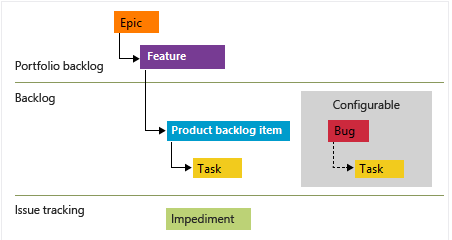
CMMI Process template: The major difference between this and Agile/Scrum templates is Backlogs are denoted by Requirements along with different workitems for Issue/Change and Risk management. And also states also differ when compared with Agile and Scrum template
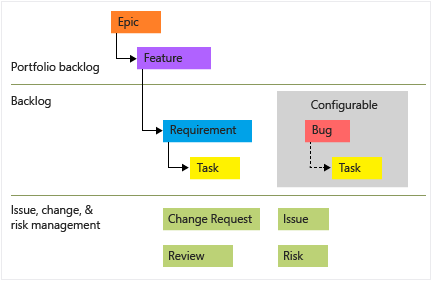
Basic Process template: This is one of the least used templates in Azure DevOps and only very few projects use this (This is more suited for simpler projects)